Get to know and love your privacy settings, readers. Â While they’re not an excuse to post inappropriate content, they will help keep your profile out of the wrong hands (eyes?).
Login to your Facebook account and click “Account” in the top right-hand corner once you get to your homepage. Â A drop-down menu will appear, scroll down to “Privacy Settings” and click it. Â That should take you here:
From this screen, you can customize your privacy settings (as I’ve done), or you can choose one of Facebook’s presets: Everyone (anyone can see your info), Friends of Friends (only friends of the people you’re connected to can see your info) and Friends Only (only your friends can see your info).
I prefer custom, so that I can tailor my content toward different users.
Do this. Â Seriously. Â Especially if you’re job hunting, you need to make sure that you present yourself in a way that you would be proud of, so if there is any questionable content on your page, remove it or adjust your privacy settings accordingly so that it doesn’t come up when your next potential employer does a search for you!
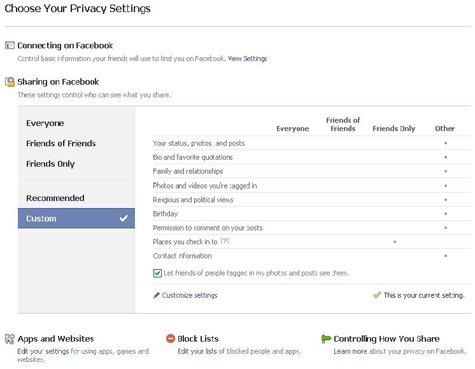
Comments are closed.