By Frank Morrison
Online Learning Tips, Special Student Contributor
An online school is a completely different monster than you would encounter in a traditional setting. Typically you would be sitting in a large auditorium listening to a professor drag on and on about some mundane topic in a class you had to take because the school said you can’t graduate without it. Even though you know you’ll never use this information in your life, for the next few weeks you better remember it because your grade and future success in school depends on it. You would be frantically scribbling notes on every third word that came from his mouth and praying you could read and understand it when you went to review your notes a few days later for the test.
Doesn’t sound like a very efficient way of taking notes now does it? Whether you have been a victim to your own chaos or are just starting out, this guide will show you how to take notes like a pro, all the while confident you will be able to reference, study and understand them when the inevitable test comes along.
The reason you take notes in class is to have a written record, in your own words, of pertinent information and important thoughts regarding the information thrown at you by your professors. Even though, in an online school this is generally not done in person, information may be given to you in large segments, at rapid-fire speeds, or heaven forbid – both. In order for you to understand what you wrote down later on for a test or research project, there has to be some form of organization. For taking notes, there are two ways you can do this: analog or digital, writing them down on paper or transcribing them into some note organization system online.
Paper Notes or The Analog Method of Note Taking
When you are taking notes for class using pen and paper there are many different styles of writing and organizing notes. You need to find your own system that you are comfortable with and can continue using effectively. One of the best note taking systems I have found for paper is known as the Cornell Note Taking Method. This entails using every block of the commonly laid out pages in notebooks bought off the shelf. The top is for the title. The middle is used for the notes themselves with paragraph breaks after each note. There is a summary at the bottom and the most important part, the reference marker, goes on the left of each note for quick scanning and searching of the notes.
This system is ideal if you are much more adept at writing notes in a quick and legible fashion. Take the notes and write the surrounding information after the lecture is over when you are reviewing your thoughts and gathering more information.
This system is also ideal when you are taking notes on a research paper from reading books, articles, listening to oral histories, or any other form of information gathering you might find yourself doing.
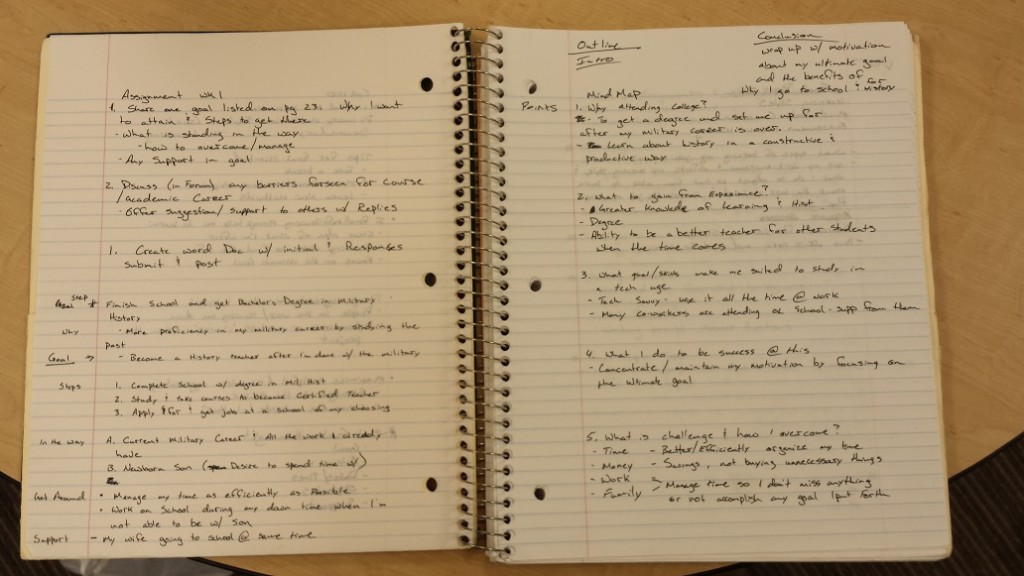
There was some adherence to the Cornell system (which I didn’t even know about at the time).
Digital Note Taking Methods
For those of you who are on the road, in the air, or not in a position to be carrying around a lot of paper and books to continue your education, taking notes in a digital form might be ideal for you.
A note of caution however, I would HIGHLY recommend testing out a few different methods, systems, and apps to take your notes in before you completely trust the outcome of your grade to these technologies.
There are a multitude of apps, websites, and programs out there that are specifically designed to allow you to take digital notes and store them either locally on your system or somewhere in the cloud. In this article I am only going to discuss the top three that I currently use. These are Dropbox, Evernote, and Simplenote.
Two of these apps, Evernote and Simplenote, are very similar but have enough differences in order to warrant me using both together in harmony.
My main note taking app is Simplenote. As the name suggests, it has an interface that is extremely simple. No excessive buttons or functionality. Just plain and simple writing pleasure. Each note is organized in one massive folder with the first line of text being the title.
When I am taking notes in class or while reading/studying, I will open up Simplenote and title the note after the book I’m reading, the class week or subject I’m working on, or whatever thoughts I need to remember. Then I will go back through and organize, clean up the grammar, or edit the note altogether if so warranted. This is the beauty of Simplenote. There is nothing to distract me, nothing to take my focus away or anything that might put a damper on my studying.
After all the notes have been taken and the class is over, I will organize all the different notes into folders called notebooks on the versatile app, Evernote. Each notebook can contain an infinite number of notes that can contain several different things from text, pictures, markups, and location markers. I collect all my notes for each class into its own separate notebook. All of which are collected in a Notebook Stack, which is just the fancy name for a folder of notebooks.
Finally, if there are large notes or papers, and I mean several pages large, I have to deal with in a class, I will store these in folders similar to Evernote but in Dropbox. This is a free cloud storage app that allows you to upload just about anything in a generally accepted file format. It does not have the ability to edit the files online, but you can download them onto your computer or device and do what needs to be done.
Access Anywhere
What makes these apps so amazing is that they are not only used for personal computers, but in this new age of mobile computing, they all have apps for computers, tablets and even smartphones. While I know everyone does not has the same system out there, I will give you all a list of the most common systems and the best apps for each program.
PC — Dropbox and Evernote have PC and Mac Apps that can be installed on your desktop. Simplenote is an online Web App which means it’s a program that is run online, which unfortunately means you need an internet connection on your computer.
iOS — Dropbox, Evernote and Simplenote all have the First Party App (which means they were made by the program creators).
Android (like me) — Dropbox and Evernote have First Party Apps but Simplenote hasn’t quite caught up to the trend. Instead the best third party app I have found is called Flick Note.
Every single app I have mentioned in this article are free on each system and only require an internet or cellular connection to download and interact with. They also all come with free accounts with limited space, or purchase significantly more space for little cost. Dropbox comes with 2GB initially with the opportunity to increase to 16GB through different offers and promotions. (such as referring friends or uploading pictures from your phone)
Note: I am not receiving any sort of compensation or benefit for discussing these programs in this article. I have been using them for over a year and love what they have to offer so much, I had to share it with the rest of the world.

Comments are closed.